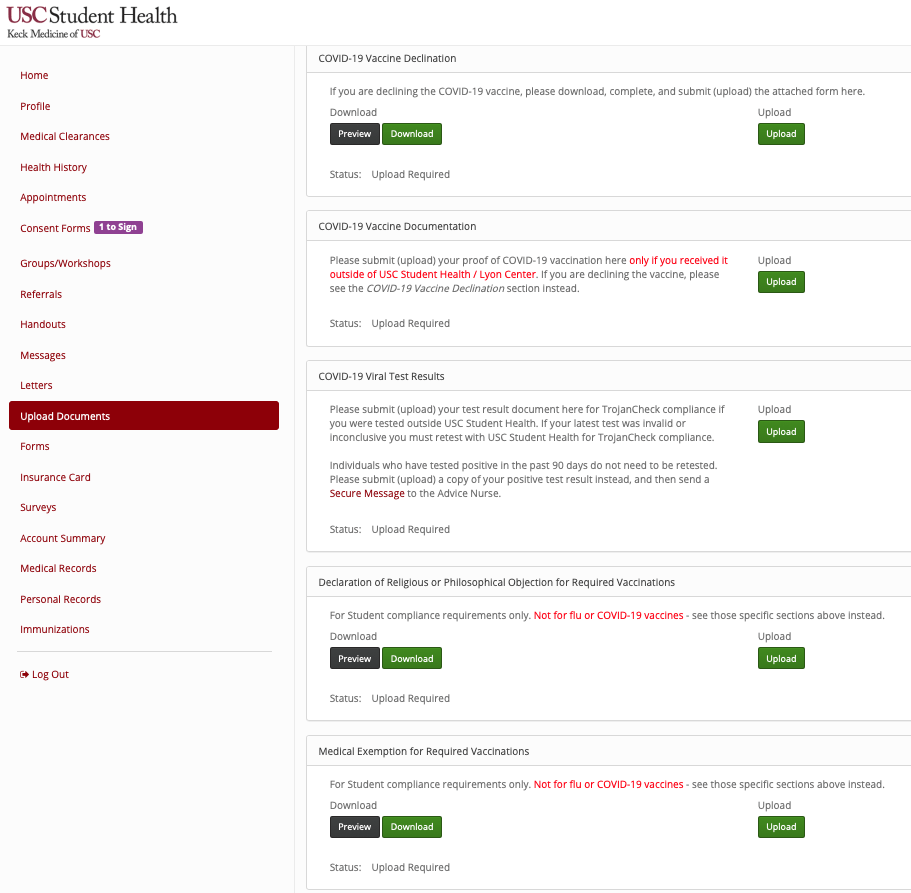Logging In and Scheduling
Issues logging into MySHR:
Please take a screenshot of the error message you are receiving and send that along with your full name, date of birth, and 10 digit USC ID (on your USC IC card) to eshchim@usc.edu.
If you are a new student, please see the Quickstart instructions for MySHR.
Issues scheduling testing—eligible population
If you receive an error that you are not part of the eligible population for testing, make sure you are correctly answering “Yes” if you are have any student status (including postdocs).
If you continue to receive an error and you believe you are selecting the right information, take a screen shot of the error and send that along with your full name, date of birth, and 10 digit USC ID (on your USC ID card) to eshchim@usc.edu.
FAQs for Testing
I am having appointment scheduling issues for COVID testing.
If you are not able to view appointments for your desired timeslot, try “select all locations.” Frequently, appointments are available at Pardee/Marks when Jefferson Lot is booked.
I don’t see appointments for later in the week.
Check the schedule 4-12 hours ahead of your desired testing time. Due to the volume of testing appointments, times that are later in the week are not visible until closer to the date/time of testing.
Uploading Documentation
Navigate to the “Upload Documents” section, and you will see different areas for uploading:
- your vaccine card/documentation
- religious or medical exemption forms
- viral test results (if you have previously had COVID-19 within the past 90 days and therefore should be exempted from testing, see instructions below)
I tested positive previously for COVID-19 (within 90 days) and am advised not to test right now. How can I update Student Health records with this information?
In MySHR, you need to take 2 actions:
- In the “Downloadable Forms” section, upload your positive test result under “COVID-19 Viral Test Results”; then
- In the “Messages” section, send a secure message to the Advice Nurse to let the medical team know you have uploaded the document. Your record will be manually adjusted to reflect your 90-day testing exemption.
I’ve received my COVID-19 vaccination from outside of USC, how can I update this in my records?
In MySHR, in the “Upload Documents” section, select the “COVID-19 Vaccine Documentation” area and upload your completed (both doses) vaccine card. Upload as soon as you have your first dose, and again when you have the second dose. You may also submit your declination form in this section if you have been offered the vaccine and decline to take it.
Sample Collection and Lab Results
What is an invalid sample?
This means that the sample cannot be processed (bubbles in the sample, food, drink or other substance in the sample, or other interference) so the order is canceled.
What does an “inconclusive” test result mean?
This means that your test was not able to be read as either positive or negative. Because the test was not a definitive negative, you will need to re-test, and your Trojan Check campus access will be turned off until you receive a negative result.