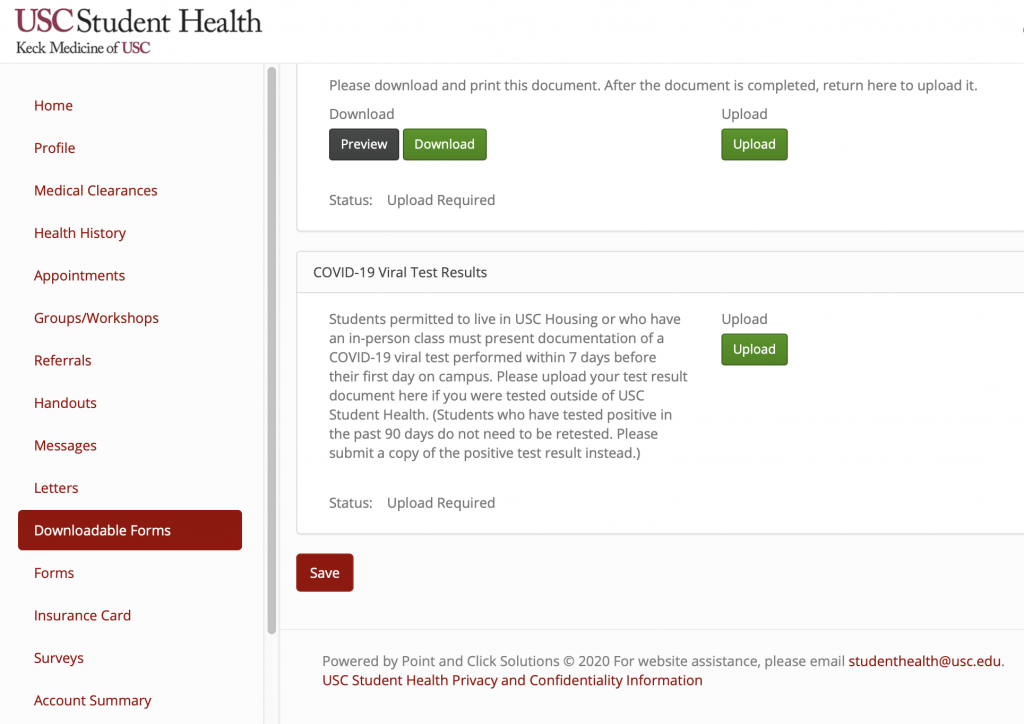Log in to usc.edu/myshr and go to the section for “Downloadable Forms.” Scroll down to the area for “COVID-19 Viral Test Results” and upload your results. (See screenshot below.)
Note: Test results from USC Student Health and Pop Testing do not need to be uploaded, as they are already part of your patient record.